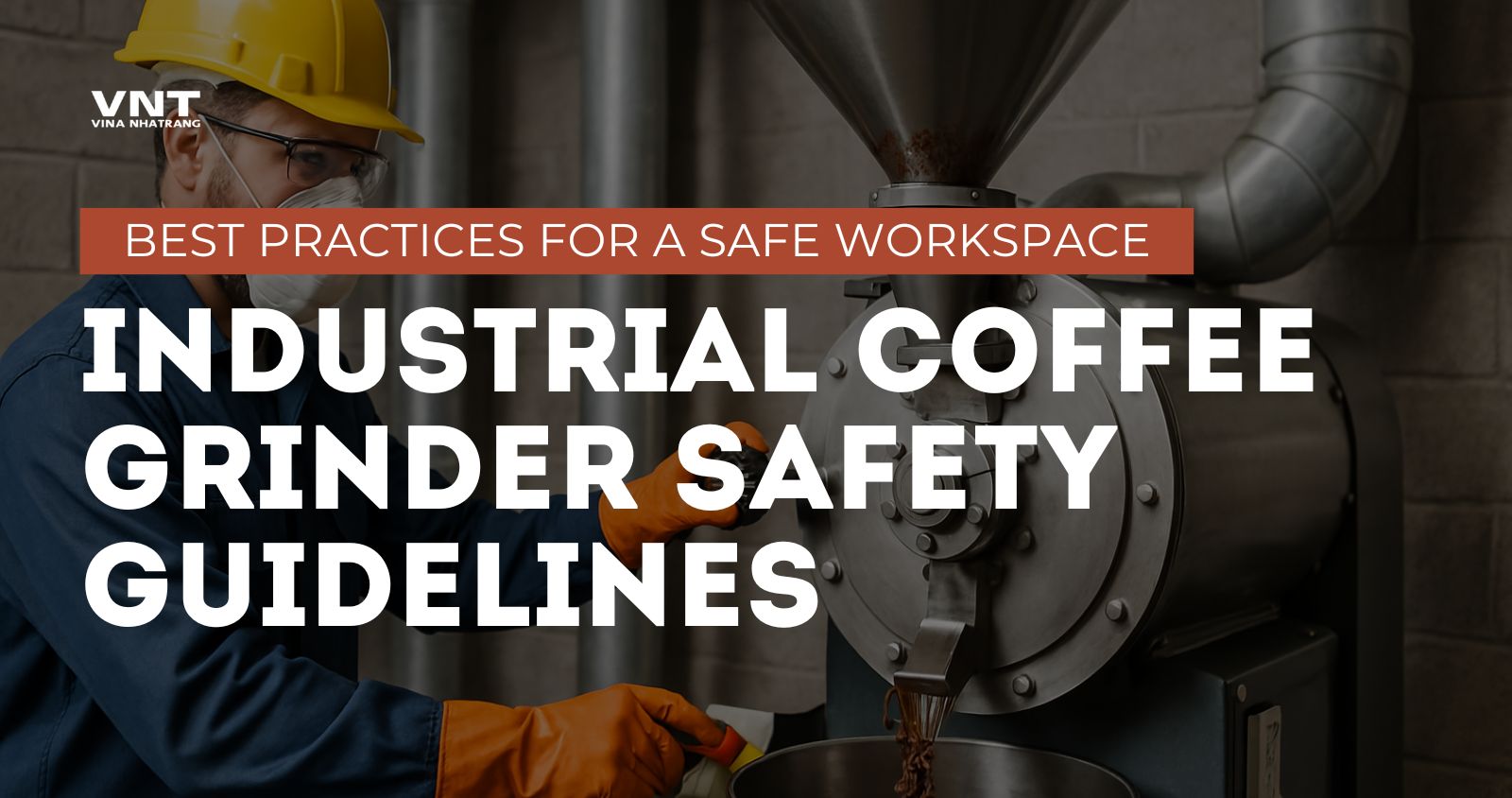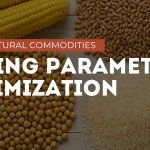When it comes to industrial coffee grinders, safety should be a top priority. Whether you’re operating one in a bustling café, a coffee roastery, or a manufacturing facility, these powerful machines require careful handling. This article will guide you through the essential industrial coffee grinder safety guidelines, ensuring both operator well-being and equipment longevity.
Introduction
Industrial coffee grinders are designed to process large quantities of coffee beans quickly and efficiently. However, their sheer power comes with risks. Injuries such as cuts, burns, or even amputation can occur without proper precautions. Additionally, improper use can damage the equipment, leading to costly repairs or downtime. By following a comprehensive set of safety guidelines, you can create a safer environment while maintaining productivity.
Understanding Industrial Coffee Grinder Basics
Industrial coffee grinders are powerful machines built to handle large-scale coffee production. Before delving into safety protocols, it’s crucial to understand the essential components, functions, and potential risks associated with these machines. This foundational knowledge helps operators use the equipment correctly and minimizes hazards.
What Are Industrial Coffee Grinders?
Unlike household coffee grinders, industrial models are designed for high-volume, commercial settings such as coffee roasteries, manufacturing facilities, and busy cafés. They can grind significant quantities of beans consistently, producing uniform particle sizes essential for brewing high-quality coffee.
Industrial grinders vary in design and functionality, but they share similar core components and operating principles.
Key Components of an Industrial Coffee Grinder
Understanding the parts of an industrial grinder is the first step in safe and effective operation. Here are the primary components and their roles:
- Hopper:
- The hopper is the top-loading chamber where coffee beans are poured.
- It often includes a lid to keep beans secure and prevent foreign objects from entering.
- Depending on the machine, hoppers can hold anywhere from a few pounds to several hundred pounds of coffee beans.
- Grinding Mechanism:
- Burrs or Blades: Most industrial grinders use burrs (flat or conical) for consistent grinding, but some may employ high-speed blades. Burrs are preferred for their ability to produce uniform grounds.
- Adjustable Settings: Operators can change the grind size by adjusting the distance between the burrs or the blade speed, accommodating everything from coarse French press grinds to fine espresso.
- Motor:
- The motor powers the grinding mechanism, enabling the high-speed operation needed for bulk grinding.
- Industrial grinders often have robust motors capable of continuous operation without overheating.
- Chute or Discharge Outlet:
- Ground coffee exits the grinder through the chute.
- Some grinders are equipped with built-in containers or bag holders for collecting the output, reducing waste and spillage.
- Control Panel:
- The control panel includes switches, dials, or digital displays that allow operators to start, stop, and fine-tune the grinder’s performance.
- Advanced models may feature programmable settings for specific grind sizes or production volumes.
- Safety Features:
- Many industrial grinders come with built-in safety mechanisms such as overload protection, automatic shut-off, and locking hoppers. These features are designed to protect both the operator and the machine.
Common Types of Industrial Coffee Grinders
Depending on your production needs, you may encounter various types of industrial grinders, each with unique advantages:
- Blade Grinders:
- Use high-speed rotating blades to chop coffee beans.
- Fast but less precise; often used for coarse grinding.
- Flat Burr Grinders:
- Feature two horizontal burrs that grind beans with precision.
- Ideal for producing uniform grounds for espresso or drip coffee.
- Conical Burr Grinders:
- Employ cone-shaped burrs for consistent grinding.
- Known for efficiency and heat reduction, making them suitable for high-capacity operations.
- Roller Grinders:
- Use rollers to crush coffee beans into specific particle sizes.
- Popular in large-scale coffee production facilities.
How Industrial Coffee Grinders Work
Understanding the operation of these machines is critical for safe use. The general process includes:
- Loading:
- Coffee beans are loaded into the hopper. Depending on the machine, operators can adjust the volume to meet specific batch requirements.
- Grinding:
- The beans pass through the grinding mechanism, where they are crushed or cut to the desired size.
- The grind size can be adjusted via the control panel to suit different brewing methods.
- Collection:
- The ground coffee is discharged through the chute and collected in a container, bag, or integrated holding system.
- Repeat or Stop:
- Once the desired amount of coffee is ground, the machine can be stopped manually or programmed to shut off automatically.
Potential Risks Associated with Industrial Coffee Grinders
While industrial coffee grinders are indispensable tools, they also come with inherent risks due to their size, power, and moving parts. Recognizing these risks is key to preventing accidents:
- High-Speed Moving Parts:
- The sharp grinding burrs or blades operate at high speeds, posing a risk of cuts or amputations if safety covers are removed.
- Electrical Hazards:
- Faulty wiring, improper grounding, or overloading can lead to shocks or fires.
- Moisture near the grinder can increase the risk of short circuits.
- Heat Generation:
- Grinding generates heat, which can cause burns or ignite nearby flammable materials if not managed properly.
- Clogging or Jamming:
- Overloading the hopper or failing to clean the grinder can lead to clogs, increasing the risk of overheating or mechanical failure.
- Dust and Debris:
- Fine coffee particles can become airborne, creating a respiratory hazard or increasing the risk of combustible dust explosions in poorly ventilated areas.
Why Understanding the Basics is Crucial for Safety
Failing to understand the machine’s design and functionality increases the likelihood of misuse. For example, improperly loading the hopper or attempting to clear a jam while the grinder is running can result in serious injury. Furthermore, recognizing early signs of wear or malfunction can help prevent accidents and costly downtime.
By familiarizing yourself with the components, operation, and potential hazards of industrial coffee grinders, you lay the foundation for safe and efficient use. This knowledge serves as the cornerstone for implementing the detailed safety protocols outlined in this guide.
Pre-Operation Safety Checklist
Before turning on an industrial coffee grinder, it’s essential to perform a thorough pre-operation safety check. This step not only ensures the machine is ready for safe operation but also helps identify potential issues that could lead to accidents or equipment failure. Here’s a detailed checklist to guide you through the process.
1. Conduct a Visual Inspection of the Machine
Inspecting the grinder before use can prevent malfunctions and accidents. Look for the following:
- Physical Condition:
- Check for visible damage, such as cracks, dents, or broken parts, especially around the hopper, grinding burrs, and motor housing.
- Ensure that all fasteners, such as bolts and screws, are tight and secure.
- Grinding Burrs or Blades:
- Inspect for signs of wear, chipping, or dullness. Worn burrs or blades can cause uneven grinding and overheating, leading to safety hazards.
- Electrical Components:
- Look for frayed wires, loose connections, or damaged plugs.
- Ensure the power cord is intact and free from kinks or exposure to moisture.
- Guards and Covers:
- Verify that all safety guards and protective covers are in place and undamaged.
- Guards prevent accidental contact with moving parts, so never operate the machine without them.
2. Verify the Workspace is Safe
The environment around the grinder is just as important as the machine itself. Ensure the workspace is clean, organized, and properly prepared.
- Clear the Area:
- Remove any unnecessary tools, materials, or debris from the surrounding area. A clutter-free workspace reduces the risk of tripping or knocking items into the grinder.
- Ensure Proper Lighting:
- Good visibility is essential for safe operation. Check that the workspace is well-lit and that there are no shadows obstructing your view of the controls or grinding components.
- Stabilize the Grinder:
- Ensure the grinder is placed on a stable, level surface to prevent tipping or vibrations during use.
- If the grinder is bolted to the floor or a counter, confirm the bolts are secure.
- Signage:
- Use visible “In Use” or “Caution” signs to alert others that the grinder is operational. This helps prevent distractions or accidental interference.
3. Wear Appropriate Personal Protective Equipment (PPE)
Protective gear minimizes the risk of injury and enhances overall safety. Operators should wear the following PPE:
- Gloves:
- Use snug-fitting gloves that provide protection without hindering dexterity. Loose gloves can get caught in the grinder’s moving parts.
- Safety Glasses or Goggles:
- Flying coffee particles or debris can cause eye injuries. Wear protective eyewear to safeguard against these hazards.
- Hearing Protection:
- Industrial coffee grinders can produce noise levels that may harm hearing over time. Use earplugs or noise-canceling earmuffs to reduce exposure.
- Aprons and Non-Slip Shoes:
- Wear an apron to protect clothing and non-slip shoes to maintain a firm footing in case of spills or vibrations.
4. Check Machine Settings and Controls
Before powering up the machine, confirm that all controls and settings are properly adjusted for the intended operation.
- Grind Size Settings:
- Verify that the burrs or blades are set to the correct distance for the desired grind size (e.g., coarse, medium, fine). Adjustments should always be made with the machine turned off.
- Power Switch and Emergency Stop Button:
- Ensure the power switch is in the “off” position before plugging in the machine.
- Confirm that the emergency stop button is functional and within easy reach.
- Discharge Chute and Collection Area:
- Check that the chute or outlet is clear of obstructions.
- Make sure a container or bag is securely positioned to collect ground coffee, reducing the risk of spills or waste.
5. Secure the Coffee Beans
Properly loading the hopper is crucial to avoid spills, jams, or accidents during grinding.
- Inspect Coffee Beans:
- Ensure the beans are free from foreign objects such as stones, twigs, or other contaminants. These can damage the grinder and pose safety risks.
- Fill the Hopper Appropriately:
- Avoid overloading the hopper. Overfilling can strain the motor, cause jams, or lead to uneven grinding.
- Use a scoop or measuring tool to load beans instead of your hands to prevent accidental contact with the grinding mechanism.
- Close the Hopper Lid:
- Secure the hopper lid to prevent beans from spilling out or foreign objects from falling in during operation.
6. Test for Power Supply Stability
Industrial coffee grinders often draw significant electrical power, so it’s essential to ensure the power supply is stable and suitable for the machine’s requirements.
- Voltage Compatibility:
- Check that the machine is connected to a power source that matches its voltage requirements, typically indicated on the grinder’s label.
- Using the wrong voltage can damage the grinder and increase the risk of electrical fires.
- Grounding:
- Ensure the grinder is properly grounded to prevent electrical shocks.
- Surge Protection:
- Use a surge protector to shield the machine from power fluctuations, which can damage its motor or controls.
7. Confirm Emergency Procedures Are in Place
Preparation for unexpected situations is critical when operating heavy machinery like industrial coffee grinders.
- Emergency Stop Button Testing:
- Press the emergency stop button (if available) to ensure it halts the machine immediately. Reset the button before starting operations.
- First Aid Readiness:
- Have a first aid kit nearby and ensure employees know its location.
- Familiarize all operators with basic first aid procedures, especially for cuts, burns, or electrical shocks.
- Fire Safety Equipment:
- Confirm that a fire extinguisher, preferably one rated for electrical fires (Class C), is easily accessible.
Operating the Grinder Safely
Industrial coffee grinders are powerful machines that require careful handling to ensure operator safety and equipment longevity. Improper operation can lead to injuries, machine malfunctions, or reduced productivity. By following these detailed steps, you can operate the grinder safely and effectively while minimizing risks.
1. Train Operators Thoroughly
Proper training is the foundation of safe grinder operation. Before using the machine, operators should be fully trained on its features, functions, and potential hazards.
- Understand the User Manual:
- Familiarize operators with the manufacturer’s instructions, safety recommendations, and troubleshooting tips.
- Highlight unique features of the specific grinder model in use, such as programmable settings or advanced safety features.
- Hands-On Training:
- Provide supervised, hands-on training sessions to ensure operators feel confident and competent.
- Demonstrate how to load beans, adjust settings, and safely clear jams or troubleshoot minor issues.
- Emergency Procedures:
- Teach operators how to use the emergency stop button and respond to common issues such as overheating, electrical malfunctions, or jams.
2. Prepare the Grinder for Operation
Before powering on the machine, ensure it is properly set up for safe operation.
- Secure All Guards and Covers:
- Verify that all safety guards, lids, and protective covers are securely in place. Never operate the grinder without these components, as they protect against accidental contact with moving parts.
- Adjust Settings Appropriately:
- Set the grind size according to the brewing method or production requirements. Always make adjustments with the grinder turned off to avoid accidents.
- Check Power Connections:
- Confirm that the machine is plugged into a grounded power source and that the power cord is free from damage or entanglement.
3. Load the Hopper Carefully
Loading the hopper is a critical step that must be done with caution to avoid spills, jams, or injury.
- Inspect Coffee Beans:
- Ensure the beans are clean and free from foreign objects, such as stones or debris, which could damage the grinder or cause jams.
- Sift beans manually or use a magnetic separator if processing large volumes.
- Use Proper Tools:
- Always use a scoop or measuring tool to load the hopper. Avoid using bare hands to prevent accidental contact with moving parts.
- Avoid Overloading:
- Do not exceed the hopper’s maximum capacity. Overloading can cause uneven grinding, motor strain, or overheating.
4. Start the Machine Safely
Turning on the grinder requires attention to detail to avoid unexpected hazards.
- Stand to the Side:
- Position yourself slightly to the side of the grinder, rather than directly in front, to avoid contact with any accidental discharges.
- Start Slowly:
- If your grinder has variable speed controls, start at a lower speed to ensure smooth operation and reduce stress on the motor.
- Observe the grinder for unusual noises or vibrations during startup, as these may indicate mechanical issues.
- Monitor the Process:
- Pay close attention to the machine as it operates. Keep an eye on the hopper, chute, and collection container to ensure the process is running smoothly.
5. Avoid Distractions
Distractions during operation can lead to serious accidents.
- Stay Focused:
- Do not use your phone, engage in conversations, or perform other tasks while operating the grinder.
- Maintain full attention on the machine, particularly when adjusting settings or loading beans.
- Limit Workspace Traffic:
- Keep unnecessary personnel away from the grinder to reduce distractions and prevent accidents.
6. Monitor for Common Issues
Industrial grinders are designed for high performance but can experience problems if not properly monitored.
- Jamming:
- If the grinder slows down or stops unexpectedly, it may be jammed. Turn off and unplug the machine before attempting to clear the obstruction using a tool, never your hands.
- Overheating:
- Excessive heat can damage the motor or cause burns. If the machine feels unusually hot, stop operation and allow it to cool before resuming.
- Uneven Grinding:
- If grounds appear inconsistent, check the burrs or blades for wear and ensure the grind size settings are correctly adjusted.
7. Unload and Shut Down Safely
Proper shutdown procedures are just as important as safe startup practices.
- Turn Off the Machine:
- Before unloading the grounds, ensure the grinder is completely powered down. Use the main switch or control panel to stop operation.
- Unplug the Grinder:
- Disconnect the machine from the power source to prevent accidental activation during cleaning or maintenance.
- Collect the Grounds:
- Carefully remove the container or bag holding the ground coffee. If there is a spillage, clean it up immediately to prevent slipping hazards.
8. Clean After Each Use
Regular cleaning keeps the grinder in optimal condition and prevents buildup that could lead to safety hazards.
- Clear Residue Safely:
- Use a brush or vacuum to remove coffee residue from the burrs, hopper, and chute. Avoid using your hands or cloths that could snag on sharp edges.
- Inspect Moving Parts:
- After cleaning, check that all moving parts, such as the burrs and discharge mechanisms, are functioning correctly.
9. Follow Manufacturer-Specific Safety Features
Each industrial grinder comes with unique safety features designed by the manufacturer. Ensure all operators are familiar with these features, which may include:
- Automatic Shut-Off:
- Some grinders automatically power down when overheating or jamming occurs. Understand how to reset the machine if this happens.
- Safety Sensors:
- Advanced models may include sensors that prevent operation when guards are not properly in place.
- Never attempt to override these features, as they are critical for operator safety.
10. Know What to Do in an Emergency
Accidents can happen even when precautions are followed. Be prepared to respond to emergencies effectively:
- Use the Emergency Stop Button:
- If the machine malfunctions or an operator’s safety is compromised, press the emergency stop button immediately.
- Alert Supervisors:
- Report any safety incidents or equipment malfunctions to your supervisor promptly. Ensure issues are resolved before resuming operation.
- Access First Aid Kits:
- Keep a first aid kit nearby and ensure all employees know its location. Treat minor injuries immediately and call for medical assistance if necessary.
Regular Maintenance to Ensure Safety
Industrial coffee grinders, like any piece of heavy machinery, require regular maintenance to function safely and efficiently. Neglecting maintenance can lead to operational hazards, equipment failure, and even workplace injuries. By following a comprehensive maintenance routine, you can ensure the grinder operates reliably, extends its lifespan, and maintains a safe working environment. Below is a detailed guide to maintaining industrial coffee grinders effectively.
1. Importance of Maintenance in Grinder Safety
Regular maintenance is crucial for preventing accidents and optimizing performance. Here’s why it matters:
- Avoiding Mechanical Failures:
Routine inspections and upkeep reduce the risk of breakdowns that could lead to accidents or unplanned downtime. - Preserving Efficiency:
Clean and well-maintained grinders deliver consistent grind sizes, essential for quality coffee production. - Preventing Safety Hazards:
Maintenance identifies worn components, electrical issues, or misalignments that could pose safety risks.
2. Create a Maintenance Schedule
A structured maintenance schedule ensures no steps are overlooked.
- Daily Maintenance Tasks:
- Clean the grinder thoroughly after each use to remove coffee residue and oils.
- Check for visible damage, such as cracks in the hopper or chute.
- Weekly Maintenance Tasks:
- Inspect burrs or blades for signs of wear.
- Test all safety mechanisms, such as emergency stops and guards, to ensure proper functioning.
- Monthly Maintenance Tasks:
- Perform a deep clean, including disassembling the grinder if necessary.
- Check the motor, wiring, and power connections for signs of overheating or wear.
- Annual Maintenance Tasks:
- Replace major components, such as grinding burrs, as recommended by the manufacturer.
- Schedule a professional inspection by a licensed technician to assess overall machine health.
3. Daily Cleaning for Optimal Performance
Coffee residue and oils can build up quickly in grinders, leading to clogs and inconsistent grinding. Regular cleaning prevents these issues and ensures safety.
- Turn Off and Unplug the Machine:
Always disconnect the power source before cleaning to avoid accidental activation. - Clean the Hopper and Chute:
- Remove the hopper and wash it with warm, soapy water. Dry it thoroughly before reattaching.
- Use a vacuum or brush to remove leftover coffee particles from the chute.
- Wipe the Burrs or Blades:
- Use a grinder-specific brush to gently clean burrs or blades. Avoid using water unless specified by the manufacturer.
- Ensure no debris is left behind that could affect performance or safety.
4. Inspect and Replace Worn Parts
Over time, certain components of an industrial coffee grinder experience wear and tear, which can compromise safety and efficiency.
- Grinding Burrs or Blades:
- Worn burrs or blades can produce inconsistent grounds and strain the motor. Replace them as soon as they show signs of dullness or damage.
- Follow the manufacturer’s guidelines for replacement intervals, which typically depend on usage volume.
- Belts and Bearings:
- Check drive belts and bearings for wear, cracks, or fraying. Replace any compromised parts immediately to prevent breakdowns.
- Hopper Seals and Covers:
- Ensure seals and covers are intact to prevent bean spillage and keep foreign objects out of the grinder.
5. Check Electrical Components
Electrical malfunctions can lead to serious hazards, including shocks, fires, and equipment failure. Regularly inspecting the grinder’s electrical system is essential.
- Inspect Power Cords and Plugs:
- Look for frayed cords, exposed wires, or bent prongs. Replace damaged components to avoid electrical accidents.
- Ensure the power cord is the correct gauge and length for the grinder’s requirements.
- Test for Proper Grounding:
- Verify that the machine is properly grounded to prevent shocks or power surges.
- If using extension cords, ensure they are rated for the grinder’s power needs and have grounding capabilities.
- Check for Overheating:
- Examine the motor housing for signs of overheating, such as discoloration or a burning smell. Overheating can indicate clogged vents, overuse, or electrical issues.
6. Lubricate Moving Parts
Proper lubrication reduces wear on moving parts and ensures smooth operation.
- Identify Lubrication Points:
- Check the user manual for parts that require lubrication, such as bearings or gears.
- Use food-safe lubricants if the grinder is in contact with consumable materials.
- Lubricate Regularly:
- Apply lubricant sparingly and wipe away excess to prevent it from contaminating the coffee beans or grounds.
7. Test Safety Features
Modern industrial grinders are equipped with safety mechanisms designed to protect operators. Ensure these features are functioning correctly.
- Emergency Stop Button:
- Test the emergency stop button to confirm it halts the machine instantly.
- Replace or repair non-functional buttons immediately.
- Safety Guards and Interlocks:
- Ensure all guards are secure and properly aligned.
- Test interlocks to confirm the machine cannot operate when guards are removed.
8. Address Clogs and Jams Safely
Clogs or jams can occur if the hopper is overloaded or foreign objects enter the grinder. Handling these issues incorrectly can lead to injuries or machine damage.
- Turn Off and Unplug the Grinder:
- Always disconnect power before attempting to clear a jam.
- Use Proper Tools:
- Avoid using hands or sharp objects to clear blockages. Use a wooden dowel, brush, or tool provided by the manufacturer.
- Inspect for Damage Post-Clearing:
- After clearing the clog, inspect the burrs, blades, and motor for signs of stress or damage.
9. Schedule Professional Maintenance
While many maintenance tasks can be performed in-house, professional servicing ensures the machine remains in top condition.
- Hire Certified Technicians:
- Schedule annual inspections with technicians experienced in industrial coffee grinders. They can identify and address issues beyond surface-level maintenance.
- Keep Maintenance Records:
- Document all maintenance activities, including professional inspections, repairs, and part replacements. This helps track performance and ensures compliance with safety standards.
10. Update the Maintenance Routine as Needed
As the grinder ages, its maintenance needs may change. Stay proactive in adjusting your routine to match its condition.
- Increase Cleaning Frequency:
- Older grinders may require more frequent cleaning to prevent buildup and maintain performance.
- Monitor Wear Patterns:
- Pay close attention to how often components like burrs or belts wear out, and adjust replacement schedules accordingly.
- Stay Updated on Manufacturer Recommendations:
- Manufacturers may release updates or advisories about maintenance for specific models. Stay informed to keep the grinder operating safely and efficiently.
Common Hazards and How to Mitigate Them
Operating industrial coffee grinders involves inherent risks due to their size, speed, and complexity. However, understanding these hazards and implementing mitigation strategies can significantly reduce the likelihood of accidents. Below, we’ll explore the most common hazards associated with industrial coffee grinders and offer practical tips to address them.
1. Jamming Issues
Description:
Jamming occurs when coffee beans, foreign objects, or residue clog the grinder’s burrs or blades, halting operation. Jams can strain the motor, damage components, and create safety hazards if handled improperly.
Causes:
- Overloading the hopper with too many beans.
- Foreign objects like stones or metal fragments mixed with coffee beans.
- Accumulation of coffee residue and oils over time.
Risks:
- Sudden grinder shutdowns can damage the motor or electrical components.
- Attempting to clear jams with hands or inappropriate tools can result in injuries.
Mitigation Strategies:
- Inspect Beans: Always inspect coffee beans for foreign objects before loading them into the hopper. Use a sieve or magnetic separator for large-scale operations.
- Proper Loading: Avoid overloading the hopper; follow the manufacturer’s recommended capacity.
- Regular Cleaning: Clean burrs, chutes, and hoppers daily to prevent residue buildup that could lead to clogs.
- Safe Clearing Procedures: If a jam occurs:
- Turn off and unplug the grinder.
- Use a wooden dowel or manufacturer-provided tools to clear the jam.
- Never use sharp objects or hands to avoid accidental injuries.
2. Overheating
Description:
Industrial coffee grinders can overheat during prolonged use, particularly if airflow to the motor is restricted or if the machine is operating under excessive strain.
Causes:
- Continuous operation without cooling breaks.
- Poor ventilation around the grinder.
- Worn burrs or blades requiring more motor effort.
Risks:
- Overheating can damage the motor or internal components.
- High temperatures may cause burns if parts of the machine are touched.
- In extreme cases, overheating could lead to fires.
Mitigation Strategies:
- Operate in Intervals: Allow the grinder to cool periodically during extended use.
- Maintain Ventilation: Position the grinder in a well-ventilated area to prevent heat buildup. Keep cooling vents clear of dust or debris.
- Inspect Burrs Regularly: Replace dull or damaged burrs to reduce motor strain.
- Install Thermal Overload Protection: Many grinders come with built-in thermal sensors that shut down the machine if it overheats. Ensure this feature is functional.
3. Electrical Malfunctions
Description:
Electrical issues such as short circuits, power surges, or faulty wiring can pose significant safety risks when operating industrial grinders.
Causes:
- Damaged power cords or plugs.
- Moisture exposure near electrical components.
- Overloading the power circuit.
Risks:
- Electrical shocks to operators.
- Fires caused by overheating or sparking.
- Equipment failure requiring costly repairs.
Mitigation Strategies:
- Inspect Power Connections: Regularly check cords, plugs, and connections for signs of wear or damage. Replace immediately if any issues are found.
- Avoid Moisture Exposure: Keep liquids away from the grinder and its power source. If cleaning involves water, ensure the grinder is unplugged and fully dried before reconnecting.
- Use Surge Protectors: Protect the grinder from voltage fluctuations by connecting it to a surge-protected power outlet.
- Schedule Professional Inspections: Have a licensed electrician inspect the grinder periodically to ensure it meets electrical safety standards.
4. User Error
Description:
User error is one of the most common causes of accidents with industrial coffee grinders. Mistakes can stem from inadequate training, inattention, or improper handling of the machine.
Causes:
- Lack of familiarity with the machine’s controls and safety features.
- Operating the grinder while distracted or rushed.
- Improper cleaning or maintenance practices.
Risks:
- Injuries such as cuts, burns, or entanglement in moving parts.
- Damage to the grinder due to improper use.
- Reduced efficiency and grind quality.
Mitigation Strategies:
- Comprehensive Training: Provide all operators with hands-on training on how to use, clean, and maintain the grinder. Emphasize the importance of safety protocols.
- Clear Standard Operating Procedures (SOPs): Create easy-to-follow guides for operating and troubleshooting the grinder. Display these near the machine for quick reference.
- Limit Distractions: Enforce a policy that prohibits phone use or multitasking during operation. Ensure operators stay focused.
5. Entanglement Hazards
Description:
Grinders contain moving parts like burrs, belts, and rotating blades that can entangle loose clothing, jewelry, or hair, leading to serious injuries.
Causes:
- Wearing loose-fitting clothing or accessories while operating the machine.
- Inadequate guarding around moving parts.
- Reaching into the grinder while it’s operational.
Risks:
- Lacerations, amputations, or fractures caused by entanglement.
- Damage to the machine if foreign objects get caught in the mechanism.
Mitigation Strategies:
- Wear Appropriate Clothing: Require operators to wear snug-fitting clothes and avoid loose jewelry. Tie back long hair to prevent it from getting caught in the grinder.
- Ensure Proper Guarding: Verify that all safety guards and covers are securely in place before starting the grinder. Never remove guards during operation.
- Implement a Lockout-Tagout System: Prevent accidental startup by locking out the power supply during maintenance or cleaning.
6. Respiratory Hazards from Coffee Dust
Description:
Grinding large quantities of coffee beans produces fine dust particles, which can become airborne and pose respiratory risks, particularly in poorly ventilated environments.
Causes:
- Grinding in confined spaces with limited airflow.
- Accumulation of coffee dust in the workspace.
Risks:
- Respiratory irritation or long-term health effects for operators.
- Increased risk of combustible dust explosions in extreme cases.
Mitigation Strategies:
- Improve Ventilation: Install exhaust fans or air filtration systems to reduce airborne particles. Ensure proper airflow in the grinding area.
- Regular Cleaning: Vacuum or wipe down surfaces daily to remove accumulated coffee dust. Avoid using compressed air, which can spread the particles further.
- Provide PPE: Supply operators with face masks or respirators, especially in high-volume production environments.
7. Fire and Combustion Hazards
Description:
The combination of fine coffee dust, heat, and electrical components creates a potential fire hazard if not properly managed.
Causes:
- Accumulation of flammable coffee dust.
- Overheating of motor or burrs.
- Electrical malfunctions.
Risks:
- Fires that endanger workers and damage equipment.
- Combustion of accumulated dust in poorly ventilated areas.
Mitigation Strategies:
- Control Dust Accumulation: Clean the grinder and surrounding area regularly to prevent excessive dust buildup.
- Monitor Temperature: Stop the machine immediately if overheating occurs. Allow it to cool and inspect for underlying issues.
- Fire Safety Measures:
- Keep a Class C fire extinguisher nearby for electrical fires.
- Train employees on fire response protocols.
Conclusion: Prioritize Safety for Better Results
Industrial coffee grinders are indispensable tools in the coffee production process. However, their safe operation requires vigilance, training, and adherence to established guidelines. By implementing the safety practices outlined in this guide, you can protect employees, maintain efficiency, and prevent costly accidents.
Remember: Safety isn’t just a rule; it’s an investment in your people and your business.
FAQs
1. What is the most common cause of injuries when using an industrial coffee grinder?
Improper handling, such as reaching into the grinder without turning it off, is a leading cause of injuries.
2. How often should I clean an industrial coffee grinder?
Clean the grinder daily or after heavy use to prevent buildup and ensure efficient operation.
3. Can dull burrs impact safety?
Yes, dull burrs can overheat and cause the machine to malfunction, increasing safety risks.
4. Is PPE mandatory when operating a grinder?
While regulations vary, wearing gloves, safety glasses, and hearing protection is highly recommended.
5. How do I handle a jammed grinder safely?
Turn off and unplug the machine before attempting to clear the jam with appropriate tools.
6. What should I do if my grinder starts overheating?
Stop operation immediately, allow it to cool, and inspect for residue or mechanical issues before restarting.